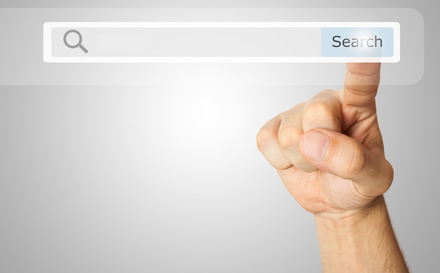We’ve added a search function to the archives pages - it enables you to find old emails by searching with keywords. Previously you could browse emails by date or by thread - these browsing functions are still available alongside the new search function. Read on to hear about the special features...
Reasons for the improvement:
Simplelists is constantly being updated and improved in order to make things as user-friendly and useful as possible. We don’t just update for the sake of it though; any new additions should improve the service.We could clearly see the benefits of this feature: busy long-standing lists can have thousands of emails over many years. New members to these lists will be able to access old emails about a specific subject more quickly and easily. Long-term members can also use the feature to revisit emails that they have seen before.
You asked for it! Several customers requested a search feature for archived emails - we listened and put it in place.
Special Features:
A search function isn’t rocket science - simply navigate to the archives page for your list, type your keyword in the search box and hit the button. There are a few special features that might come in handy though:Wildcard '?’: If you type the ? symbol it will be replaced with any single character. This is useful if you’re not sure how to spell a word. For example, you want to search for an old email that was titled 'Worthington Event’ but you had forgotten if 'Worthington’ was spelled with an 'o’ or a 'u’ you can type 'W?rthington’ and the results will show emails with both spellings.
Wildcard '*’: If you type the * symbol it will be replaced with any number of characters. So, using teh previous example, if you didn’t know how to spell 'Worthington’ at all you could type 'W*ton’ results will show all emails that start with a 'w’ and end with the letters 'ton’... including 'Worthington’.
Search by Keywords for Specific Months: You can narrow your search to specific months by browsing to the month of the email that you’re looking for and then searching - only results from that month will be shown.
Enjoy your search!